Time Tracking with the Weekly Timesheet
One of the nice features that you have available when you use Quickbooks in your Law Office, is the built in time tracking feature. We teach attorneys, paralegals and office staff to record their time and use that to generate bills for clients, track time spend on administrative tasks and to track non-billable time. Using the extensive […]
QuickBooks Lists Not Sorted Alphabetically
In my consulting practice I have recently had quite a few Attorneys that use QuickBooks have a common problem when they were trying to display a list. The problem is when they view a list (like the Chart of Accounts), the list is not sorted alphabetically, which makes finding a particular entry a bit of […]
Client Trust Accounting for Attorneys
It is the lawyers’ responsibility to maintain accurate and complete client trust accounting records for any monies held in trust for a client. Many lawyers use QuickBooks® to track their time and operating bank account activities, but are unaware that they can use it to track client trust accounts. I have worked with hundreds of […]
Creating Accountants Copy of QuickBooks®
QuickBooks® has a built in feature that allows you to create a copy of QuickBooks® that you can give to your Accountant called, aptly enough, the Accountants Copy. You send the Accountants Copy to your accountant so that they can work on it making journal entries and end-of-year changes. Meanwhile you can continue to use your company file to do your […]
Schedule Backup in QuickBooks®
This week alone I have had two people call me asking me how to restore a QuickBooks® backup file. One call was the result of a computer crash, the other has no idea what happened, it just stopped working. Unfortunately for both of these callers, the last backup they had was in early March […]
Memorizing Reports in QuickBooks®
QuickBooks® allows you to memorize reports that you have customized so you can quickly print them again. However you want to organize your memorized reports to make it easier to find. The first step is creating a Memorized Report Group. To do this Click on Reports from the Main menu and choose Memorized Report List. […]
Trust Accounting Using QuickBooks®
Recently I have noticed a lot of information on the web talking about client trust accounting using QuickBooks®. I also notice that people are suggesting making sub-accounts under the bank account for each client. This is a method I do not recommend doing. It limits you on having to make one transaction for each client. […]
Tracking Time in QuickBooks ®
Attorneys can track time in QuickBooks® and bill their clients. You do not need to buy any other software to make this work. It is in QuickBooks®. QuickBooks® gives you two options for entering time (you can switch back and forth between either methods at any time). In either case, be sure to enter as […]
Law Firm Sample Statement from QuickBooks
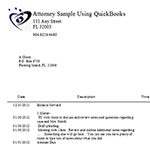
Attorneys can use QuickBooks® to track time and bill clients. This week alone I have had four people call and ask me what program should they get to work with QuickBooks® so they can do billing. I told all of them they don’t need another program you can do it in QuickBooks®. QuickBooks® has a […]
What is Undeposited Funds used for in QuickBooks®
One of the most common question I get is “What is undeposited Funds?” When you receive a payment from a client it goes into an account called undeposited funds. Think of this as your bank bag. You may receive payments from clients throughout the week. You stick them in your bank bag. You do the […]
